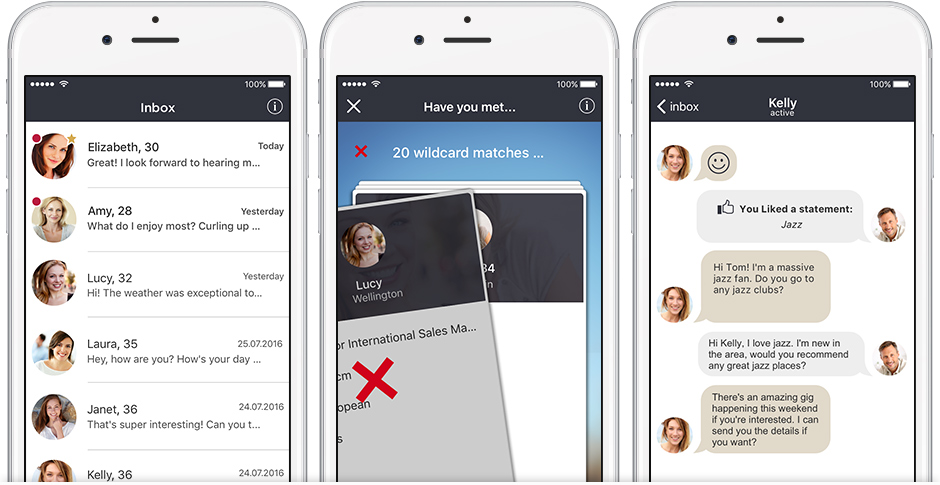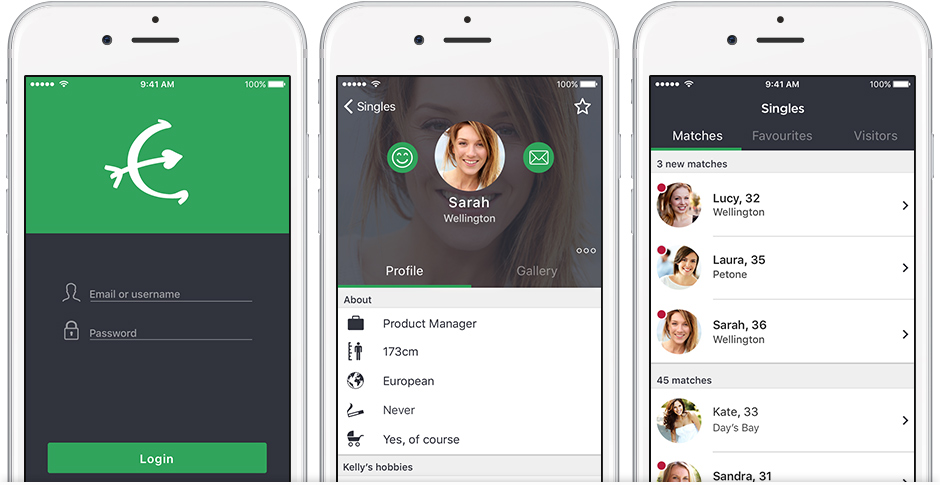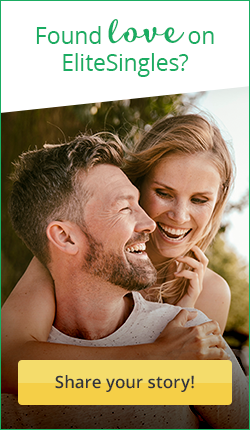Looking for love but need to fit the search to your busy professional and social life? Not only is our dating site fully mobile-optimised, Android and iOS users can download our dating apps, designed to make managing your love life even smoother. It’s the ideal way for busy singles to find love on their schedule.


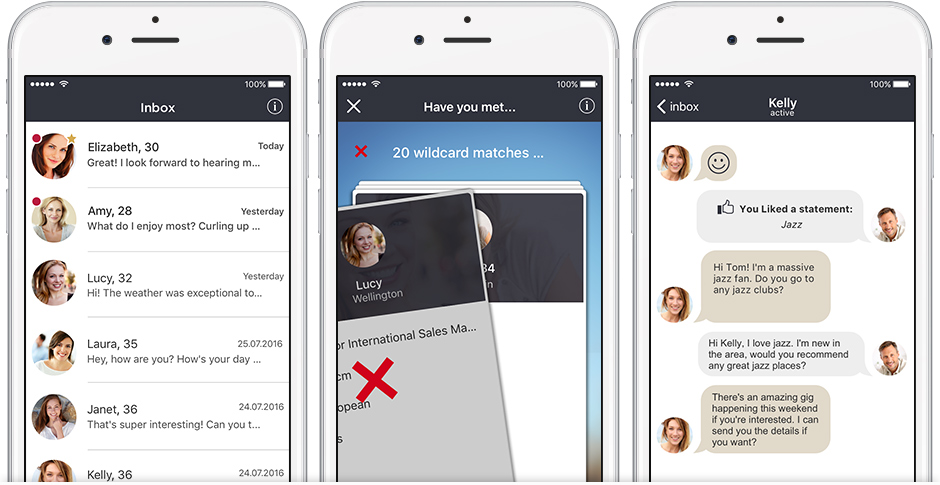
How to use our EliteSingles iOS and Android dating apps
Our mobile-optimised site is pretty slick but, if you prefer an even sleeker, smoother dating tool, then you also have the option of using our dating apps. Like all the best dating apps, we have both an iOS and an Android version, designed for busy singles who prefer to manage their lives while on the go – without the need to be tied down to a desktop site. Please note: while those with a desktop purchased account can access the dating app by downloading it and then logging in to their account, those who register on the dating app itself will instead be serviced by their app account.
With a premium account and our dating app you can:
-
Take the personality test and fill your profile and preferences
-
Receive highly compatible matches every day & get access your matches’ complete description
-
Make the first contact with your matches with a Smile, or letting them know you like something on their profile.
-
Ask your matches for more photos
-
Send and receive unlimited emails
-
See who visited your profile
-
Upload photos from your phone or your Facebook account
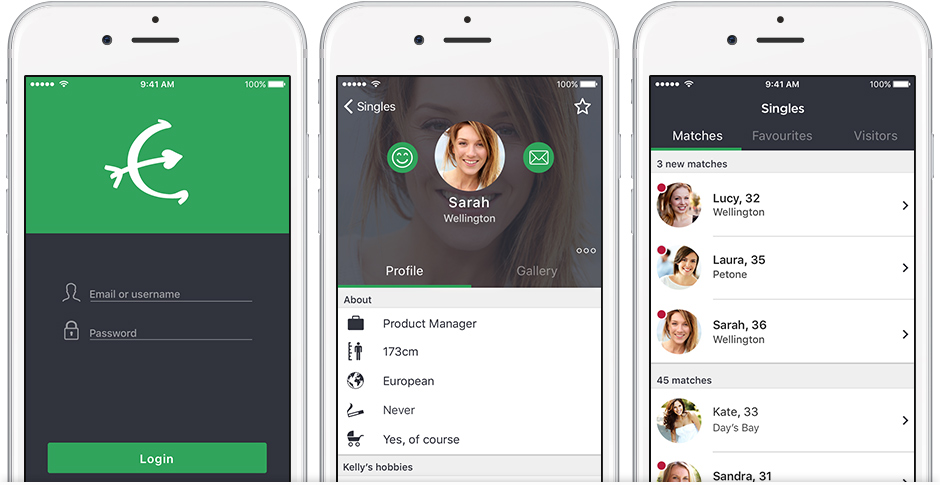
Creating online connections for for busy people
Many of our members are busy Kiwis with tight schedules and work commitments, making smartphones an indispensable tools in their lives. This is why we ensure that EliteSingles is optimised for mobile, smartphone and tablet and why we have designed our easy-to-use Android and iOS dating apps: we want to make life more convenient for our busy members. To try out our mobile dating platform, download our iOS dating app via the iTunes store, or download our Android app via Google Play. Alternatively, type https://www.elitesingles.co.nz into the browser of your smart phone or tablet. You should be taken straight to our mobile site – designed to automatically readjust for the best possible display whether you’re an iOS or Android user.
How to use our smartphone optimised site
If you do not have a device that supports dating apps, you can still use the mobile optimised version of our site. In fact, you may register, take our initial personality questionnaire, and buy a membership directly on either our desktop site or on your mobile device via our optimised site. Once registered, you can also use your smartphone or tablet for profile fine tuning and for meeting other singles: all the activities you usually do on the full desktop site.
As on the desktop version, once you’re logged in to your profile, you’ll be shown new partner suggestions. You can then use the navigation bar in the upper right corner of the screen, to reach other parts of the website like My EliteSingles, to view visitors to your profile, and to browse and send messages in the Inbox.
The mobile site also allows you to update your profile with pictures directly from your mobile device, to send Smiles, questions, and image requests to other members and view and to edit your account or membership details. It’s the full service we offer at EliteSingles – accessed from wherever you are.
-
Our personality test on your phone
The first step on your EliteSingles journey is to take our personality test,. available in full on our desktop or mobile optimised site and available in a more streamlined form on our dating apps – ideal for those who prefer efficiency!
Whichever version you prefer, the personality test is designed to comprehensively evaluate you and it is central to our matchmaking process. Based on the Five Factor Model theory (a psychological model based on research by Robert McCrae and Paul Costa), the test will widely question your personality, and calculate your levels of openness, conscientiousness, extraversion, agreeableness and neuroticism. By basing our personality test in such psychological compatibility, our smart profiling system is able to deliver between 3-7 compatible matches a day.
-
Mobile dating, apps, and matchmaking
At EliteSingles we provide a safe and trusted platform to bring like-minded singles together. The majority of our users are educated, dynamic singles aged 30-55, and we support their search for a partner by making sure our users are genuine.
Each profile on our site is manually checked by our dedicated Customer Care team, whether they join via desktop or via the dating app. This means that, if you’re serious about finding a partner, you’re in great company. You can spend your busy time meeting singles truly serious about finding love.
Efficient, versatile and user-friendly; if the sound of mobile dating appeals to you, register with us today and see who you could meet!
-
Making the most of your free time
We understand that your down time is precious: you don’t want to spend it glued to various trendy dating apps or wading fruitlessly in a sea of profiles, mindlessly swiping away the hours while making snap compatibility decisions.
That’s why we bring suitable profiles to you via our mobile service and our dating app – we want to streamline your search for love so that it suits your lifestyle. We therefore put great effort into designing our matchmaking process so that it makes finding the right person easier. We are convinced that the best relationships are between those who may not be identical, but have a number of complementary character traits, so we use a two-part matchmaking process to help these people meet.

 91%
91% 100%
100% 100%
100%